QMK has the ability to control RGB LEDs attached to your keyboard. This is commonly called *underglow*, due to the LEDs often being mounted on the bottom of the keyboard, producing a nice diffused effect when combined with a translucent case.
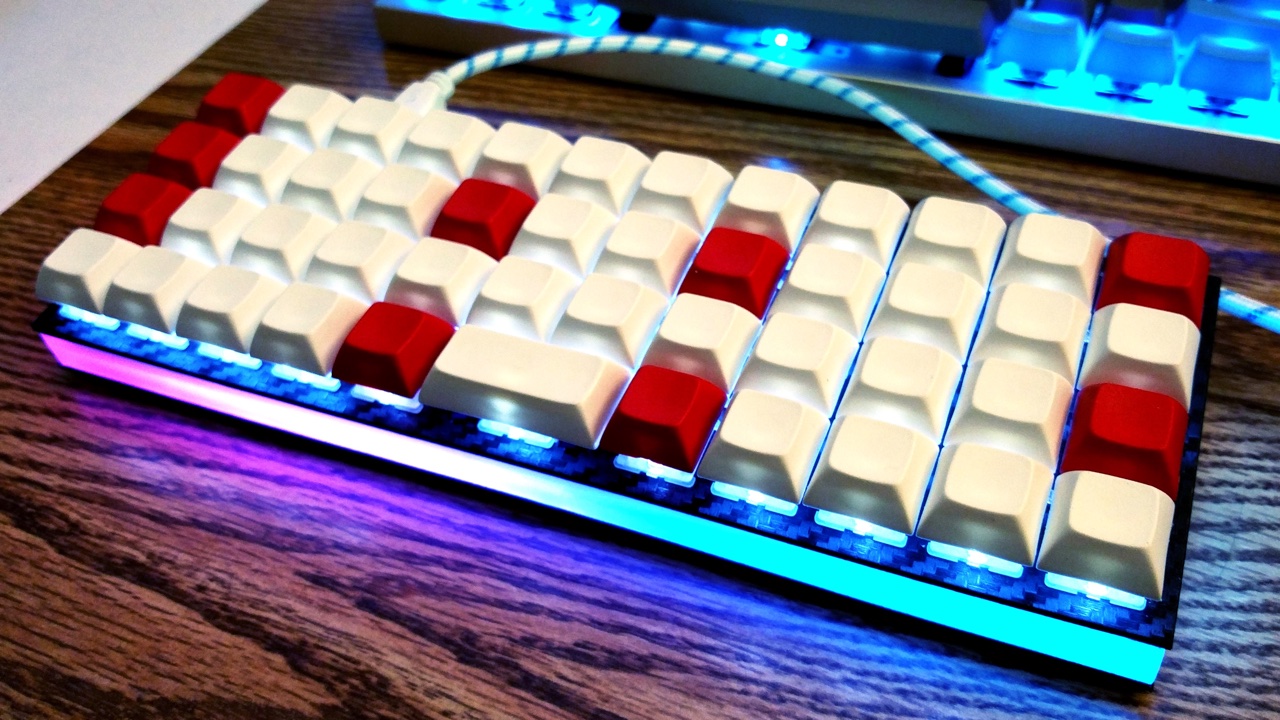
Some keyboards come with RGB LEDs preinstalled. Others must have them installed after the fact. See the [Hardware Modification](#hardware-modification) section for information on adding RGB lighting to your keyboard.
These LEDs are called "addressable" because instead of using a wire per color, each LED contains a small microchip that understands a special protocol sent over a single wire. The chip passes on the remaining data to the next LED, allowing them to be chained together. In this way, you can easily control the color of the individual LEDs.
At minimum you must define the data pin your LED strip is connected to, and the number of LEDs in the strip, in your `config.h`. If your keyboard has onboard RGB LEDs, and you are simply creating a keymap, you usually won't need to modify these.
QMK uses [Hue, Saturation, and Value](https://en.wikipedia.org/wiki/HSL_and_HSV) to select colors rather than RGB. The color wheel below demonstrates how this works.
Note: For versions older than 0.6.117, The mode numbers were written directly. In `quantum/rgblight.h` there is a contrast table between the old mode number and the current symbol.
Use these defines to add or remove animations from the firmware. When you are running low on flash space, it can be helpful to disable animations you are not using.
If you need to change your RGB lighting in code, for example in a macro to change the color whenever you switch layers, QMK provides a set of functions to assist you. See [`rgblight.h`](https://github.com/qmk/qmk_firmware/blob/master/quantum/rgblight.h) for the full list, but the most commonly used functions include:
|`rgblight_enable()` |Turn LEDs on, based on their previous state |
|`rgblight_enable_noeeprom()` |Turn LEDs on, based on their previous state (not written to EEPROM) |
|`rgblight_disable()` |Turn LEDs off |
|`rgblight_disable_noeeprom()` |Turn LEDs off (not written to EEPROM) |
|`rgblight_mode(x)` |Set the mode, if RGB animations are enabled |
|`rgblight_mode_noeeprom(x)` |Set the mode, if RGB animations are enabled (not written to EEPROM) |
|`rgblight_setrgb(r, g, b)` |Set all LEDs to the given RGB value where `r`/`g`/`b` are between 0 and 255 (not written to EEPROM) |
|`rgblight_setrgb_at(r, g, b, led)` |Set a single LED to the given RGB value, where `r`/`g`/`b` are between 0 and 255 and `led` is between 0 and `RGBLED_NUM` (not written to EEPROM) |
|`rgblight_setrgb_range(r, g, b, start, end)`|Set a continuous range of LEDs to the given RGB value, where `r`/`g`/`b` are between 0 and 255 and `start`(included) and `stop`(excluded) are between 0 and `RGBLED_NUM` (not written to EEPROM)|
|`rgblight_setrgb_master(r, g, b)` |Set the LEDs on the master side to the given RGB value, where `r`/`g`/`b` are between 0 and 255 (not written to EEPROM) |
|`rgblight_setrgb_slave(r, g, b)` |Set the LEDs on the slave side to the given RGB value, where `r`/`g`/`b` are between 0 and 255 (not written to EEPROM) |
|`rgblight_sethsv(h, s, v)` |Set all LEDs to the given HSV value where `h` is between 0 and 360 and `s`/`v` are between 0 and 255 |
|`rgblight_sethsv_noeeprom(h, s, v)` |Set all LEDs to the given HSV value where `h` is between 0 and 360 and `s`/`v` are between 0 and 255 (not written to EEPROM) |
|`rgblight_sethsv_at(h, s, v, led)` |Set a single LED to the given HSV value, where `h` is between 0 and 360, `s`/`v` are between 0 and 255, and `led` is between 0 and `RGBLED_NUM` (not written to EEPROM)|
|`rgblight_sethsv_range(h, s, v, start, end)`|Set a continuous range of LEDs to the given HSV value, where `h` is between 0 and 360, `s`/`v` are between 0 and 255, and `start`(included) and `stop`(excluded) are between 0 and `RGBLED_NUM` (not written to EEPROM)|
|`rgblight_sethsv_master(h, s, v)` |Set the LEDs on the master side to the given HSV value, where `h` is between 0 and 360, `s`/`v` are between 0 and 255 (not written to EEPROM) |
|`rgblight_sethsv_slave(h, s, v)` |Set the LEDs on the slave side to the given HSV value, where `h` is between 0 and 360, `s`/`v` are between 0 and 255 (not written to EEPROM) |
|`rgblight_toggle()` |Toggle all LEDs between on and off |
|`rgblight_toggle_noeeprom()` |Toggle all LEDs between on and off (not written to EEPROM) |
|`rgblight_step()` |Change the mode to the next RGB animation in the list of enabled RGB animations |
|`rgblight_step_noeeprom()` |Change the mode to the next RGB animation in the list of enabled RGB animations (not written to EEPROM) |
|`rgblight_step_reverse()` |Change the mode to the previous RGB animation in the list of enabled RGB animations |
|`rgblight_step_reverse_noeeprom()` |Change the mode to the previous RGB animation in the list of enabled RGB animations (not written to EEPROM) |
|`rgblight_increase_hue()` |Increase the hue for all LEDs. This wraps around at maximum hue |
|`rgblight_increase_hue_noeeprom()` |Increase the hue for all LEDs. This wraps around at maximum hue (not written to EEPROM) |
|`rgblight_decrease_hue()` |Decrease the hue for all LEDs. This wraps around at minimum hue |
|`rgblight_decrease_hue_noeeprom()` |Decrease the hue for all LEDs. This wraps around at minimum hue (not written to EEPROM) |
|`rgblight_increase_sat()` |Increase the saturation for all LEDs. This wraps around at maximum saturation |
|`rgblight_increase_sat_noeeprom()` |Increase the saturation for all LEDs. This wraps around at maximum saturation (not written to EEPROM) |
|`rgblight_decrease_sat()` |Decrease the saturation for all LEDs. This wraps around at minimum saturation |
|`rgblight_decrease_sat_noeeprom()` |Decrease the saturation for all LEDs. This wraps around at minimum saturation (not written to EEPROM) |
|`rgblight_increase_val()` |Increase the value for all LEDs. This wraps around at maximum value |
|`rgblight_increase_val_noeeprom()` |Increase the value for all LEDs. This wraps around at maximum value (not written to EEPROM) |
|`rgblight_decrease_val()` |Decrease the value for all LEDs. This wraps around at minimum value |
|`rgblight_decrease_val_noeeprom()` |Decrease the value for all LEDs. This wraps around at minimum value (not written to EEPROM) |
If you want to make the logical order of LEDs different from the electrical connection order, you can do this by defining the `RGBLIGHT_LED_MAP` macro in your `config.h`.
Using the `rgblight_set_clipping_range()` function, you can prepare more buffers than the actual number of LEDs, and output some of the buffers to the LEDs. This is useful if you want the split keyboard to treat left and right LEDs as logically contiguous.
You can set the Clipping Range by executing the following code.
If your keyboard lacks onboard underglow LEDs, you may often be able to solder on an RGB LED strip yourself. You will need to find an unused pin to wire to the data pin of your LED strip. Some keyboards may break out unused pins from the MCU to make soldering easier. The other two pins, VCC and GND, must also be connected to the appropriate power pins.